How to Create a Gemini Storybook in Minutes
How to Create a Gemini Storybook in Minutes | How to Created simple English Guide
FIRST OF ALL🎧 Listen & Explore the Digital Story!
Discover how this digital story comes to life with voice and visuals.
The narration adds depth and emotion, making each moment truly engaging.
If you want to create your own digital story, just follow the creative process shared here.
It’s an inspiring way to turn your ideas into a complete storytelling experience online! 🌐✨
Here is the link to my Gemini Storybook 👇👇👇
Do you dream of writing your own storybook but don’t know how to begin? Whether you are a student, teacher, parent, or budding writer, Google’s Gemini AI can help you create beautiful storybooks in just a few minutes. Even if you have never written before, this tool can bring your imagination to life faster than you think.
This complete guide will show you how to use Gemini AI step by step to write stories, add visuals, and design a storybook that looks professional. Let’s begin your creative journey.
Gemini AI by Google is one of the most advanced creative tools in the world. It understands your words, ideas, and emotions, and can turn them into a complete story within seconds. Imagine typing a few lines like, “Write a story about a young Indian girl who finds a magical mango tree,” and seeing a full story appear in moments.
Gemini can generate original plots, dialogues, morals, and even illustrations when you guide it correctly. It’s like having your own co-author who never gets tired and always has new ideas.
What You’ll Learn in This Guide
By reading this article, you’ll discover how to:
1. Write a full storybook with Gemini AI in just minutes.
2. Create illustrations and visuals for each page.
3. Design and format your storybook for free.
4. Publish or share your book online.
5. Turn your creativity into a meaningful or even profitable project
Understanding Gemini AI in Simple Words
Gemini is a multimodal AI model created by Google. That means it can understand text, images, and even your instructions in voice. In simple language, Gemini acts like a super-smart writing partner that listens to you and builds stories exactly the way you imagine them.
For example, if you type: “Create a funny story for children about teamwork on a cricket field,” Gemini instantly produces an enjoyable, age-appropriate story that sounds human and natural.
Go to https://gemini.google.com and sign in using your Google account. You’ll see a chat box that looks similar to a messaging window. This is where you type your ideas and start the story creation process
Step 2: Choose a Story Theme
Before you begin, decide what kind of story you want to write. It could be a bedtime story, a moral story for school children, a motivational story for adults, or even a fun comic tale. Choosing a clear theme helps Gemini understand the tone and mood you expect.
A quick idea: try writing about something from your own surroundings—like a festival in your town, your school cricket team, or a pet who saves the day. Real-life inspiration makes your story feel more authentic.
Step 3: Write a Clear Prompt
Your prompt is simply the instruction you give to Gemini. The clearer it is, the better your result will be.
Example prompts:
“Write a moral story about a farmer and his talking cow in an Indian village.”
“Create a bedtime story about two friends who learn the value of honesty.”
“Write a fun story about a school science fair where experiments come alive.”
Always include details such as character names, place, and moodllll
Step 4: Generate Your Story
After typing your prompt, press Enter. Gemini will quickly produce a full story including the title, body, and ending. If you want changes, simply reply to Gemini with comments such as “Make it more emotional” or “Add more dialogues.” It will instantly revise the story.
You can continue refining until you are satisfied. Think of Gemini as a patient creative partner who helps you polish your writing
Step 5: Create Illustrations
Gemini can also create visuals for your story when you ask it to describe a scene or character. You can say things like: “Draw a little boy flying a kite over Indian rooftops at sunset.” If you prefer, you can use free tools like Canva or Bing Image Creator to design your images.
Adding visuals makes your storybook attractive, especially for young readers.
Step 6: Combine Story and Images
Once your story and illustrations are ready, combine them into one complete storybook. Free tools such as Canva, Google Slides, or Story jumper make this simple. Copy your story text, place one paragraph per page, and insert matching pictures. Add a title page and your name as the author.
Within minutes, you’ll have a storybook that
looks like it came from a publishing house. You can download it as a PDF or share it online.
Indian Success Story: Ramesh from Nashik
Ramesh, a school teacher from Nashik, wanted to make reading more enjoyable for his students. Using Gemini, he created short moral stories in both English and Marathi. Every week, he prints a new storybook designed in Canva and reads it in class.
His students now look forward to “Gemini Fridays.” Some even write their own stories using the same method. Ramesh also started a small YouTube channel where he narrates these stories, turning his passion into a creative side income.
This proves that with a little imagination, anyone in India can use Gemini to make learning and storytelling exciting.Tips to Make Your Gemini Stories Engaging
1. Use Indian names and relatable settings.
2. Add festivals, local food, and simple cultural details.
3. End every story with a clear moral or message.
4. Keep chapters short and fun to read.
5. Use a friendly, conversational tone.
6. Edit the story once manually before finalizing it.
7. Add humor or emotion depending on your audience.
8. Use bright visuals that match your story’s theme.
9. Always save your final story in multiple formats.
10. Share your story on social media or school groups to inspire others.
Turn Your Story into an Ebook
When your storybook is ready, you can easily turn it into an eBook. Open the design file in Canva or Google Docs, export it as a PDF, and upload it to platforms like Amazon Kindle Direct Publishing (KDP).
You can also post it on Medium, Notion, or your personal blog. Teachers and parents often appreciate short story collections for children, so your stories could become useful educational material or even a small source of income.
Useful Tools and Resources
Google Gemini: https://gemini.google.com
Canva (for design): https://www.canva.com
Amazon KDP (for publishing): https://kdp.amazon.com
StoryJumper (for storybook layout): https://www.storyjumper.com
Each of these tools is free or offers free plans, making story creation affordable for everyone.
Common Mistakes to Avoid
Many new users make small mistakes that reduce the quality of their AI stories. Here are a few to avoid:
Giving very short or unclear prompts.
Forgetting to edit AI output manually.
Using too many visuals on one page.
Ignoring grammar and flow after generation
Publishing without a clear moral or ending
By correcting these, your storybooks will read naturally and attract more readers.






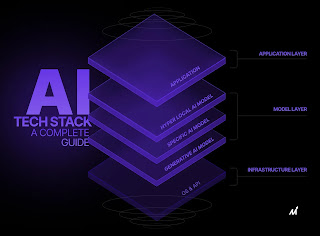
Comments
Post a Comment